Lorem ipsum dolor sit amet, consectetur adipiscing elit. Massa mattis etiam nunc id tortor leo dis purus viverra. Egestas pretium ultrices nec tellus consectetur massa duis nibh faucibus.Lorem ipsum dolor sit amet, consectetur adipiscing elit. Massa mattis etiam nunc id tortor leo dis purus viverra. Egestas pretium ultrices nec tellus consectetur massa duis nibh faucibus.
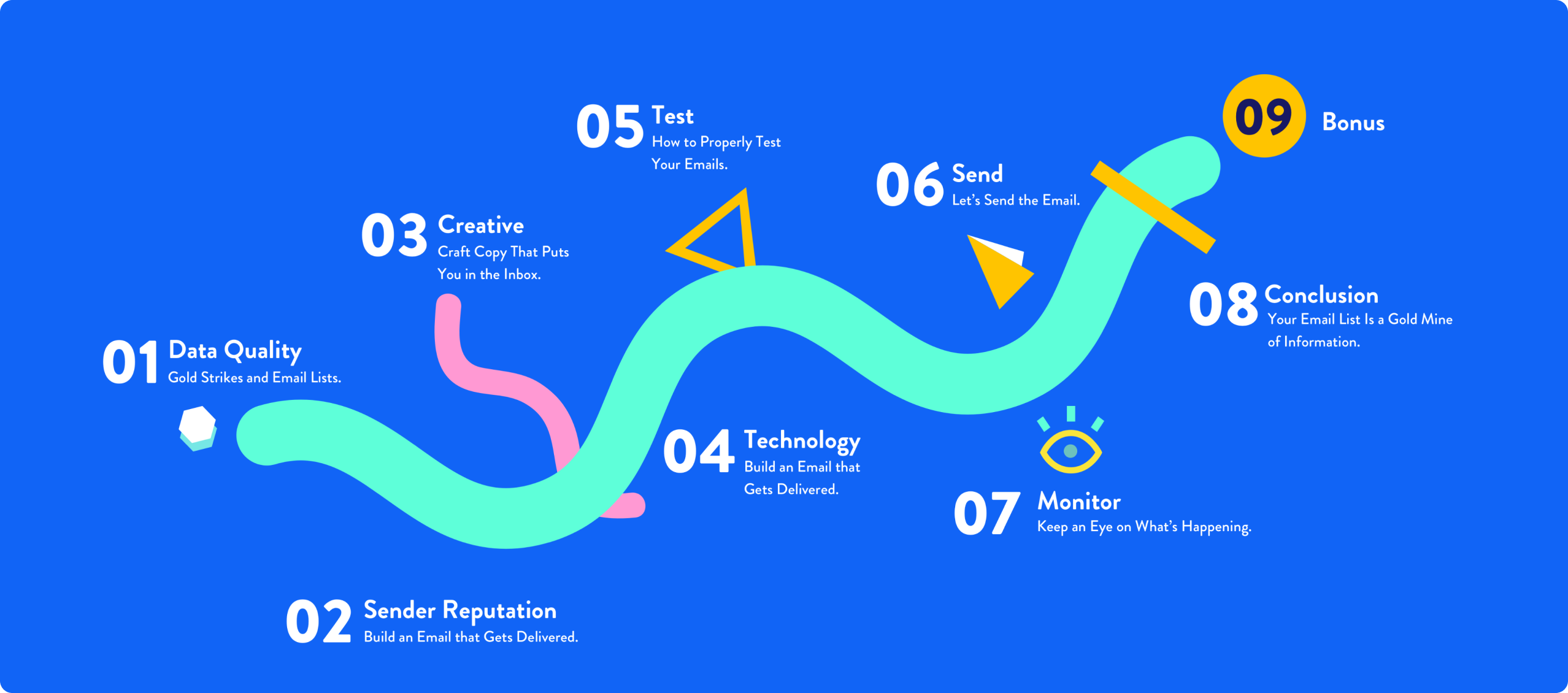
Gold Strikes and Email Lists.
Build an Email that Gets Delivered.
Craft Copy That Puts You in the Inbox
Build an Email that Gets Delivered.
How to properly Test Your Emails
Let’s Send the email
Keep an Eye on What’s happening
Your Email List Is a Gold Mine of Information
Table of Contents
Open
Neverbounce has an amazing stat about email marketing,
Having a clean email list is of vital importance. That quote speaks for itself. Bad emails pollute good emails. If you send to bad email addresses, it will be harder to deliver to the people who really want your content. That’s not the only alarming stat in the Neverbounce report. According to their estimates, over 30% of emails go bad in just one year. In other words, emails naturally go bad, even if you have ideal collection methods. Just like a banana will rot on your countertop, emails will rot in your list.
This problem can snowball. So, what can you do about it?
The first step is collecting high quality leads to start with.
This will slow (although not prevent) email decay.
A newsletter signup form is the classic way to collect emails. These two go together like ham and eggs. Naturally, this popularity means your prospects get a lot of newsletters in their inbox. Your newsletter needs to standout. This article gives links to fantastic free and paid newsletter templates you can use to outshine your rivals.
Offline marketing is often ignored these days, particularly when it comes to email marketing. Yet, it works . Also, there are various ways to bring it into the 21st century. For instance, you can get email signups on your iPad. Additionally, you get a lot of business cards (with emails) during these trade shows. Seek verbal permission to add them to your list on the spot.
Gmail allows you to send a signature in all your emails. Advertise your email list in that signature. This works article shows you how to easily add a Gmail signature.
Give your employees small rewards when they add to the company email list. You can also do this with freelancers. To keep the data quality high, start off with employees and freelancers you trust.
As you know, giveaways and email lists are like eggs and bacon. There’s a cornucopia of items to give away: ebooks, whitepapers, infographics, discounts, free trials, and a lot more besides that.
People love video marketing. Diode Digital found that 60% of website visitors will watch a video before reading text. Video marketing is also SEO gold . There are many popular topics out there, topics with lots of search volume, that need videos. Make a YouTube video, and you’ll leap in front of your blog- only rivals. Additionally, you can leave a hyperlink to your newsletter at the end of the video.
Twitter is one of the easiest platforms to provide value on. You can find Twitter success via content curation , which provides value to customers and saves time. Here are some marvelous Twitter blos you can benchmark, in case you need inspiration that will help you organically insert your newsletter link.
Include a CTA at the end of your blog posts for your newsletter. Here are some eye-catching CTA's that will improve conversion.
As you know, giveaways and email lists are like eggs and bacon. There’s a cornucopia of items to give away: ebooks, whitepapers, infographics, discounts, free trials, and a lot more besides that.
The less you know about your customers, the more challenges you have when email marketing to them. Segmented emails, which use a heavy dose of personalization, are shown to be the most effective types of marketing emails. Mailchimp says segmented emails get over 100% more clicks than non-segmented emails. You already have the email address. Here are ways you can grab more data about your customers.
Is email marketing dying? Is collecting email addresses the organic way worth it? Marketers ask these type of questions all the time. Here are some modern stats that prove email marketing is healthier than ever.
of Millennials prefer email for business communication, and see it as a part of everyday life.
As you can see, email marketing is a pivotal part of marketing in 2017.
“Data! Data! data! he cried. I can’t make bricks without clay.”- Sir Arthur Conan Doyle
This is a Sherlock Holmes quote that is quite trendy among data scientists. Holmes was a fictional genius, solving difficult crimes, foiling his rival Dr. Moriarty, and stymying the other blackguards of London. Yet, even he needed helpful data to do his job. Marketers today need data too. If your email list has low-quality data, there are several options open to you.
Trying to get people to complete the final stage of sign up? Use email. Want to get someone to interact with a specific feature? Use in-app so it’s in context. Make sure you’re also messaging people at the right place in your app.
Email verification is sort of low-key, but it works for many people. Here are a couple of testimonials from our customers.
LOVE using @bouncelessio for email validation. Deploying 1m+ emails a year is no small task. Great to be confident they reach the inbox!
— Nick Danforth (@nickdanforth) December 15, 2016
@bouncelessio so happy to have discovered you guys! Mailing list bounces were causing a real problem for us... problem now solved 💪🙌
— Ed Moyse (@edmoyse) December 15, 2016
Your list has a deliverability problem. The first step is understanding the collection methods of the list.
Where did the email addresses come from? Are they old? Are they from a third party, a partnership, a lease, or the competition? Was it a single opt-in list? Oftentimes, you can expect deliverability problems if this is the case. Even without these problems, email lists decay over time.
Here are the specific threats to your list, and solutions to help you fix them.
The initial sweep isn’t a threat. It’s more like naming suspects in a police investigation. It means identifying potential bad actors: invalid emails, unknown emails, self-destructing emails, spam traps, complainers, and many more. Email verification software does an initial sweep to increase accuracy. It can be done manually too.
Email deduplication is when you have the same email multiple times on a list. Obviously, this dilutes the quality of your list. Microsoft Excel has a filter you can repurpose to delete duplicate emails. Otherwise, paid email verification software is your best bet.
Spam traps are a fraud removal tool used by ISP’s and email blacklist providers. They are used to identify spammers. Spam traps look like real email addresses, but they aren’t. They don’t belong to real people, and they aren’t used for real communication. Their main purpose is to identify dishonest marketers. This article gives detailed tips for avoiding spam traps. There are two types of spam traps.
Pure Spam Trap - A pure spam trap is the most incriminating type of spam trap that’s out there. This is an email created for the sole purpose of identifying spammers. It is never used by a real person. Therefore, everyone who markets to a pure spam trap does so without permission. Here’s the birth and life of a pure spam trap: creation and promotion. Step 1: the email address is made. Step 2: the email address is left dangling on forums and websites across the internet. Just like a Venus Flytrap , it’s waiting for people to disturb it. Spammers suck it up, and sell it to other spammers and unknowing email marketers. Emailing a pure spam trap is the real world equivalent of getting your hand caught in the cookie jar.
Recycled Spam Trap - What happens when a person stops using their email address? Sometimes, the company keeps it active. Other times, the company deactivates it. And in some cases, the ISP’s repurpose it as a spam trap. Recycled spam traps are ancient email addresses that are no longer used by the original owner. The ISP’s monitor this address. They know responsible email marketers prune their email lists. They shed users who don’t engage for a long time, users who don’t open emails in many moons. Hitting a recycled spam trap means you aren’t managing inactive subscribers properly. Yet, this isn’t as bad as hitting pure spam traps. That’s because, there is a chance these users legitimately signed up for your list.
Certain domains are disposable. Consumers create them to access a free trial offer. You can check for these with email verification software. Additionally, you can cross-check for disposable domains against this list of websites.
A MX record is also known as a mail exchanger record. It specifies the mail server responsible for accepting email addresses on behalf of a domain. If something is amiss with the MX record, the mail won’t route properly via the Simple Mail Transfer Protocol. In other words, the shot’s off the board, and you won’t be able to deliver email. That’s why verifying the MX record ensures your list is fresh and improves deliverability. Discover how to verify MX records with NSLookup.
Domain validation is a fantastic way to clean your email list. Many people stop paying for their domain name, causing their email access to vanish . Erase the inactive addresses, focus on the active addresses. That’s the simple way to improve deliverability. You can use Whols to get an accurate domain validation.
In most cases, you and complainers have something in common. You want to avoid them, and they want to avoid you (or at least your emails). A complainer is someone who really doesn’t like your marketing emails. They don’t just delete them. They complain to the ISP’s, the affiliate networks, and the list owners. This is totally fair. They shouldn’t be bothered with unsolicited emails. Yet, as an email marketer, you really want to avoid them. As the saying goes, the squeaky wheel gets the grease. Just a few complaints about your emails could wreck your email deliverability rates. And there are also super-complainers out there known as litigators. They don’t stop at complaining to the ISP’s. They sue you, and try to take money out of your pocket. Even if they don’t succeed in that avenue, they can waste a lot of your time. This whitepaper has some tips about complainers and email hygiene.
Every email address has certain rules it must follow. For instance, you must include the “@” in the right place. Free email validators do a great job of checking for syntax. Yet, they are slower than paid alternatives.
For you it’s simple. The lower your bounce rate, the higher your deliverability. Marketers with high email bounce rates are typically spammers. They suffer many consequences : bad reputation, low inbox placement, blacklisting, and account suspension. The high bounce rate world is not a good place to live. Emails bounce for a variety of reasons. Removing bounces starts with understanding these reasons.
A hard bounce is a permanent delivery failure. It typically happens when the domain name is invalid. Yet, it also can occur due to typos. Most ESP’s like Mailchimp will alert you of hard bounces after you send one time. Of course, even one ill-advised send can impact your deliverability rates. That’s why checking for hard bounces with other software is a prudent move.
Soft bounces are temporary, indefinite things. Sometimes the customer’s mailbox is full. Other times the email is too big, or the server is down. Hard bounces are game over, while soft bounces mean “game delayed”. For example, Mailchimp allows up to 15 soft bounces before it converts that address into a hard bounce. Still, as a rule of thumb, you want bouncing email addresses of your list.
Good lists have certain characteristics. Here are some questions that will clue in as to what type of list you have.
There are hundreds of email blacklists out there, and you don’t want to be on any of them. If your email server is blacklisted, then some email you send may not be delivered. You can check the health of your domain or Server IP at MX Toolbox.
Omnivore is Mailchimp’s spam abuse prevention system. Omnivore checks your list for new email addresses, and other spam indicators as well. If you run afoul of their algorithm, you will receive a warning telling you to clean (or modify) your email list.
Omnivore violations come from a variety of places. Sometimes these email addresses are recent imports, who signed up through a mobile application. Sometimes they’re individuals that you have added from earlier email campaign sends. Until the problem is fixed, you can’t send to anyone on that list. This article gives tips about how to correct the Omnivore issue.
Spamtraps are email addresses used by Internet Service Providers, anti-spam organizations, blacklist creators, and others.
Top tips to ensure email validation is optimized for 100% email deliverability
Dedicated IP Addresses - Dedicated IP addresses, sub- domains, and new IP addresses don’t fool the Sender Score (one of many free reputation tools). As a matter of fact, most sender score ratings are quite suspicious of new addresses, and they are treated with the utmost scrutiny.
Shared IP Addresses - Mail providers (i.e. Hubspot, Mailchimp, Constant Contact, etc) all use the shared IP address system. There are two types of IP’s: dedicated IP’s and shared IP’s. With shared IP’s, emails of many businesses are routed through one IP. Dedicated IP addresses mean only company is using an IP. Shared IP’s allow you to pool resources, lowering costs, but the ISP’s evaluate the entire IP as one, so even one bad actor will affect everyone’s deliverability.
ESP’s are good at stopping spammers before they can send, protecting the reputation of their Shared IP. For instance, to curtail abuse, Mailchimp uses software called Omnivore.
Each time a user imports new addresses to Mailchimp, Omnivore scans for new addresses. If they determine these addresses are high-risk, they won’t let you send to this list. Omnivore is predictive software that lets them accurately guess if an email address is a complainer, a spam trap, a hard bounce, or something else. The bad news for marketers is that until you clean up the list, you can’t run campaigns with it. The good news is that you can run campaigns with your unaffected lists. If you’re affected by Omnivore, take a look at this article for solutions.
As mentioned earlier, your Sender Score relates to the mail provider’s IP, not yours. Obviously, the big companies like Mailchimp are okay. Some small ESP’s are not okay. Here’s the logic. It’s kind of like fishing for salmon. Let’s say you allow can 100 customers to each fish for 100 salmon a season without disturbing the ecosystem. That’s the limit for your crystal clear lake. But instead, you give these 100 fishers licenses to fish for 150 salmon each. You can definitely make more money in the short-term by doing that. Yet, doing so may disrupt the ecosystem so much there may not be any salmon next year. It’s the same thing with low quality ESP’s. When ESP’s let in spammers, they gain short-term profits, but they lose long-term profits. Check the sender score before signing up with any lesser known mail providers.
Email marketing is a long-term investment. Spammers are about short-term profits. By nature they dislike waiting. Their go-to move is rip through IP addresses and move on when they are blacklisted. As mentioned earlier, the ISP’s have caught onto that strategy.
Sender Policy Framework is an authentication protocol. In simple English, it allows domain owners to specify which mail servers they use. This makes the domain much less attractive to spammers and phishers. Even when these blackguards hack domains, they’re typically sending the mail from a different IP address. This means the hacked domain will fail SPF authentication, and the emails the hackers send from your domain are more likely to go the spam folder. They hacked you in the first place so their messages wouldn’t go to spam. So, SPF authenticated domains are rather undesirable for them. If you want to create a SPF record, which will discourage hackers, you can learn more here.
Top tips to ensure sender reputation is optimized for 100% email deliverability
Email deliverability and good email copy are like ham and eggs. In other words, you often see them together. If customers like reading your emails, then your open rate will be higher. Unfortunately, good email copy is a sealed book to many business owners. As a result, many business owners have lower open rates than they should. A common error is to blame low open rates on the mix of promotional content. It’s true promotional content is often too high, but much of the time bland email copy is the true culprit. A golden rule of life is “it’s not what you say, but it’s how you say it.”
How do you go about writing great emails? Follow this cheat sheet, and slide ahead of your rivals.
You get tons of emails in your inbox everyday. What’s the upshot? Emails with engaging subject lines get opened. Emails without engaging subject lines are instantly deleted or left unread.
How can you learn to write amazing subject lines? The simplest way is to master two benchmarking styles, general benchmarking and specific benchmarking. General benchmarks are popular guidelines for writing great emails. Specific benchmarks are the great emails themselves.
Each way has it’s advantages and disadvantages. That’s why it’s ideal to use both. General benchmarks show why an email headline is good. Specific benchmarks are fantastic at quickly providing inspiration. Naturally, you need to tweak those headlines for your industry.
What are specific benchmarks? Quite simply, they are great headlines. As mentioned before, in their exact wording, they probably can’t be used for your business. That’s why you need to change them around a bit. Here are some examples of fantastic headlines.
Additionally, here are 47 great headlines you can use as specific benchmarks. After you write your headlines, put them in the Coschedule Headline Analyzer With this robust duo of tools, you’re well on your way to amazing headlines.
Here are more tips that will help you write great headlines.
Marketers often think keyword research is only for SEO. This is a mistake. Effective keyword research is for humans, not for spiders, machines, and robots. The idea is to locate keywords that people are searching for, toadroitly discuss the topics that people care about. Oftentimes that takes inspiration, and that’s where keyword research (and keyword research tools) come in nicely.
Google Keyword Planner is the go-to SEO tool. Yet, there are some great alternatives out there. Keyword Tool is one of the best, as it allows you to perform unlimited free searches without making an account. Just type in a word or phrase, and it will spit out scores of long-tail suggestions. Then do a separate Google search to gauge interest for this new long-tail suggestion. This is a fantastic way to get inspiration. If you’re willing to pony up some cash, KWFinder is a fantastic tool. Not only does it give you search volume for each term, but it also tells you hard it is to rank for that term, using a scale from 1-100. Of course, you’re not trying to rank for terms with email marketing. You are trying to provide customers with valuable content. Topics that are easy to rank for don’t necessarily have great resources. And they may have considerable search volume. This is an opportunity to provide value for customers in email. Hunt around for beneficial resources that are on the second or third page (meaning they have low exposure due to poor SEO), or create your own resources. Then share that content with your list.
Keyword research doesn’t stop with those dedicated tools. You can also use websites like Quora and Reddit to find interesting industry topics people are talking about.
Have you heard about the study that’s say you’re the sum of the five people you hangout with the most? Well, the ISP’s certainly believes that bad company corrupts. If you link to spam sites, they’ll think you run a spam site yourself.
Consumers say they are less likely to buy from businesses with bad grammar. You can check your grammar for free using Paper Rater. Likewise, clear communication is essential. You want crystal clear sentences, not sentences that ramble on. You want powerful verbs, not weak verbs propped up by adverbs. You want straightforward language, not industry jargon that fails to make concepts clear for the reader. In most cases you want to use the active voice, not the passive voice. Fortunately, the Hemingway App checks all these things for you for free. It’s an amazing tool. Discover how to get even more out of the Hemingway App with this article. You should also consider Grammarly. This software combines a robust grammar checker (more accurate than Paper Rater) with the Hemingway App. Yet, you’ll have to pay for full access.
What do you capitalize in your email title? Here are the AP rules.
The easiest way to get it right every time (or simply double check your accuracy) is to use TitleCap, the free Title Capitalization Tool.
Here are the top free ways to ensure your email copy is optimized for 100% email deliverability.
Title Tags - Updating your title tags boosts your view online experience. Some users with limited email clients appreciate this. It’s also important to close your tags and erase any duplicate code.
Email Alt Tags - Alt tags are known as alt attributes and alt descriptions. They describe the appearance and function of an image in an email. They are especially useful for users who are visually impaired. Also, sometimes images don’t load in certain email clients. Alt tags help inform subscribers about the purpose of those missing images.
Wait on Video Marketing in Emails - The power of video marketing is amazing. People really like videos. YouTube reports mobile video consumption increases 100% every year. Yet, email clients don’t like videos. Apple dropped HTML 5 support for its email clients, sending the email video movement back to the Stone Age. Just like solar power and self-driving cars, email video marketing has a bright future, but it’s limited at present. Also, Adobe is pulling the plug on Flash by 2020, so that’s not the best direction to move in either.
Javascript is a No-No - Most email clients don’t support JavaScript or Embedded Forms.
No Attachments - Campaign MonitorCampaign Monitor is one ESP that doesn’t allow marketers to send any kind of attachments. Their policy isn’t unusual in the email marketing world. As a matter of fact, attachments are glowered at by many marketers. The largest reason for this is because attachments are often used to hide malware, spyware, and other types of viruses. Additionally, attachments have a positive correlation with email bounces. Oftentimes attachments (especially large ones) will cause soft bounces from email addresses with low inbox space. Also, attachments have a two-pronged effect on speed. For one thing, emails with attachments take longer to download. It also takes longer to send campaigns with attachments. In all fairness, the speed issue is an ancillary one. The harsh scrutiny that ESP’s put on email attachments to prevent viruses makes them a no-go.
Font Color in Emails - Certain colors should be avoided in email marketing. For example, white text on white background is invisible. Likewise, red has a major drawback as well. It’s an aggressive, almost hostile color, and research has shown it can hinder selling efforts.
No Irregular Fonts - Do you have preference for an unusual type of font? Not all fonts are recommended for email marketing. Take a look at this list of 101 email safe fonts. It’s also important to make sure your font isn’t too large or small. Fortunately, most email marketing software starts you off with reasonably sized font. You can change it, but send yourself a test email before you push it to the masses. Make sure it passes the eye-test.
Image Number and Size - How many images can you send in a good marketing email? Email on Acid worked to answer that question. They found it was more about size: you can send an email from 15KB to 100KB without triggering the spam filters. Emails over 100KB triggered the spam filters for them. One interesting part of their study was that a test email 110KB large activated the same spam filters as an email 650KB large. At any rate, email isn’t about number of images, but rather the size of those images. Additionally, it’s important that emails have alt-tags. Spam filters can’t read images, but they can read alt tags, meaning properly filled-in alt tags gives your honest intentions a better chance of shining through.
Unsubscribe Button and a Physical Address - An unsubscribe button and a physical address aren’t optional. They are a mandatory part of the CAN- SPAM ActCAN- SPAM Act. Yet, you should go beyond the minimum. If you’re sending to sleeping subscribers, make your unsubscribe button even more noteworthy than usual, as to not annoy them if they wish to unsubscribe.
Familiar Sender Name - Customers open emails from brands they recognize, from businesses they know, from people they trust. Hubspot confirms the value of using a familiar sender name. Here’s how to change (or verify) your “from name” in Mailchimp and Gmail.
Personally Address the Recipient - People love personalization in emails. Many types of email software allow you to use the *[FNAME]* setup, which allows you to address each recipient personally.
Build HTML and Text Only Versions - A Multi- Part Email is an email that can be sent in Rich Text (HTML) form or Plain Text (text-only) form. Each type of email has its advantages and disadvantages. HTML emails allow you to include images. They also permit stylish fonts and special design elements. On the other hand, they don’t look the same in every inbox. Plain Text emails look the same in the every inbox. They also enjoy higher deliverability rates. So, they’re quite popular among marketers looking to increase their deliverability rates. Yet, they are limited by nature. You can’t include images, hyperlinks, or any kind of special formatting. You also can’t track open rates with many plain text emails. Most email marketers desire a flexible approach here. Using a Multi-Part email is ideal. It allows you to deliver HTML to the masses. It also allows you to deliver Plain Text emails to people who have old email clients, or strict anti-spam settings on their email client.
Provide an Online Version - Companies such as Marketo are providing online versions for emails. There’s demand for this. That’s because an online version gives a richer experience for users with restrictive email settings. Ensure your emails render properly as web versions.
The top tips to ensure email build is optimized for 100% email deliverability.
05 Test
How to Properly Test Your Emails.
Bad email testing is lax. Good email testing is rigorous.
You have to be thorough. There are so many different types of email clients and devices out there. Your email needs to look good on desktop and tablet. It needs to look good on Android and iPhone. It needs to look good on Firefox and Chrome. It needs to good in Gmail and in Yahoo. Well, you get the idea. It needs to look good everywhere.
The natural follow-up question is where can you test your emails. Here are some places where you can do so.
Most email marketers prefer testing via their ESP. This is a fantastic way to send test emails. Here’s why. First, it’s the software that you use everyday. It also gives you an accurate rendering of how the email will actually look when it’s sent to your customers. Yet, some ESP’s have tricky software, so it can be time-consuming to learn how to send tests. Also, the number of test addresses may be limited, or it may cost extra, depending on the ESP.
Some email designers want an advanced solution that flows perfectly with their workflow. These developers typically use a task runner like Grunt. Tools like Grunt allow designers to separate components out of their email, and run a command that essentially builds the final email for them. This process facilitates precise email testing, but the upfront cost is substantial.
Some companies have diligent email testers. A device lab is a place where all kinds of tablets, phones, desktops, browsers, and email clients are assembled in one place. This allows developers to test emails in all types of actual situations.
As you can imagine, the most complete device labs are rather expensive, as you have to assemble many types of tech. So, you can ignore devices with microscopic market share.
An email marketing test is a crossroads. Do you need to keep editing the email? Or can you send it out like it is? In order to answer that question, you need to ask yourself a few questions.
If you have links in your email (almost every marketing email has links), double check to make sure they work.
The first text that readers is see is called text “above the fold”. For a while, there was an idea that your CTA needed to be above the fold. Testing has shown that to be a myth. But that doesn’t need mean you can ignore the fold. You’re copy above the fold needs to be amazing. Here are 11 examples of brands that succeeded in this arena.
People are visual. The idiom a picture is worth 1,000 words has a lot of merit to it. Make sure you’re images are working in harmony, not disharmony, with your text.
Remember that many subject lines are cut-off. Your subject line should be readable on mobile and desktop. Return Path says 65 words is a sweet spot for headline length, but it ultimately depends on the industry.
Is your Call to Action compelling? Large buttons and images are better than hyperlinked text. Certain colors also work better. Hubspot compiled a list of 31 amazing CTA’s, a list that will hopefully give you lucid inspiration.
Where does A/B Testing start and where does it end? It starts with the golden rule: one variable per test. If you test multiple variables, you won’t know which one is responsible for the change. Where does A/B testing end? It doesn’t end. There’s always room for improvement. That’s the mindset great A/B testers have. The first step to great A/B testing is knowing what to test. There’s no dearth of options out there. You can test CTA design, headline copy, images in your email, and much more. Here are more options from a fairly comprehensive list.
As mentioned in the previous paragraph, there are a lot of things to test. How do you know what to test first? The simplest way is to start with what needs improvement. If your open rate is abysmal, then start testing headlines. If your conversion rate is poor, then start testing your CTA copy.
Many companies have concerns about email burnout. Segmenting your list allows you to get feedback about a new email strategy without sending to your entire list.
Top tips to check in email testing for 100% email deliverability.
06 Send
Let’s Send the Email.
There’s no magic number when it comes to email frequency.
This bothers a lot of marketers. That’s because there are dangers from sending too often, and perils from not sending often enough. When you send too often, you risk email burnout. When you don’t send often enough, there’s a chance your customers may forget you. Either prospect is unappealing and unappetizing.
If you’re clueless about send frequency, the best plan is to benchmark the leaders in your industry. Subscribing to their lists will give you an idea of what your rivals are doing. A fair counterpoint to consider is that your rivals may not be optimizing their email marketing. One way to offset this concern is to study the value of the emails they’re sending. If they’re sending engaging but infrequent emails, there may be an opportunity to boost the frequency.
If you can associate your emails with a certain time, there’s an advantage to be had. For instance, you might send a fantastic Tuesday Morning newsletter, or a engaging content curation roundup the first Monday of the month. Getting people to anticipate your emails is one key to email marketing.
Mailchimp is the king of email marketing scheduling tools. It has over 14 million tools, and a Forever Free version that is popular with customers. Yet, Mailchimp isn’t for everyone. Here’s a rundown of Mailchimp’s rivals, and what makes them special.
Sendgrid has a generous trial 30 day plan that allows you to send up to 40,000 emails without a credit card. After that, they let you send 100 emails a day for free.
Get Response lets you create up to five split tests, which is among the highest rate in the industry. The downside is that customer service can be slow, and list management while doable, isn’t beginner-friendly.
Constant Contact boasts a user-friendly system that is easy to integrate with social media.
Aweber markets itself as the solution for time-strapped marketers, and they deliver. They have over 700 templates that are all mobile friendly.
Top tips to remember in email sending for 100% email deliverability.
Elon Musk muses that feedback is essential. He says, “I think it’s very important to have a feedback loop, where you’re constantly thinking about what you’ve done, and how you can do it better. I think that’s the single best piece of advice: constantly think about how you could be doing things better and questioning yourself.”
That’s an exalting and a humbling quote. It’s brings you up, because the advice is so obtainable, so practical. It brings you down, because many of us realize that we don’t have proper feedback loops in our email marketing plans, and quite frankly in our lives. Many of us have great intentions and work really hard, but we don’t give proper scrutiny to our activities. In turn, we leave a lot of growth, a lot of improvement, on the table.
It sounds dreary, but it’s actually uplifting. Once you realize you have a problem you can fix it. And the same concept applies with email marketing. Here are some ideal ways to monitor (and improve) your email marketing plan.
Do you remember complainers from earlier in this playbook? They are the people who click “this is spam”, or email ISP’s directly with a complaint. Moreover, some complainers leave a message, and some complainers don’t. With a feedback loop, ISP’s will forward the complainers message to you, so you can get feedback straight from the horse’s mouth.
So, how do you get a feedback loop? Well, it’s different for each ISP. Here’s the general process. You go through an application process, which is usually found on the ISP’s site. They’ll ask for you certain pieces of information, including your contact information, IP address, and your own email. For example, when it comes to Yahoo, you’ll need your DKIM signature too.
When it comes to a feedback loop, you want to know who complained. Yet, sometimes the Mailbox Providers remove the member’s email addresses from the message they forward to you. There are ways around this quandary, however. You can put tracking links in the body that the sender has put in place.
There are two types of emails that come from your IP Address: emails that you authorize, and emails that you don’t authorize. The latter occur when hackers get ahold of your IP address and use it for mischief. Obviously, the hackers feel like they have little to lose, so their emails are often egregious, and they pay no heed to email best practices. Using a feedback loop helps you quickly identify any hackers.
Another key benefit of the feedback loop is to identify problem campaigns. Sherlock Holmes was a genius detective. His motto was, “Once you eliminate the impossible, whatever remains, no matter how improbable, must be the truth.” Holmes didn’t rule out a suspect until he was confident they were innocent. Just like Holmes, email marketers need to monitor their email collection campaigns closely. You may be collecting emails from trusted affiliates. Yet, are those affiliates delivering quality leads? A feedback loop helps you discover insightful answers.
Your email marketing software typically monitors hard and soft bounces for you. It’s a stat to watch closely. The benchmark for email bounces is 2%. Anything above a 2% bounce rate is worthy of your attention. Anything above 5% is a major issue that needs to be dealt with immediately.
Business people are obsessed with reputation. Jeff Bezos says, “A brand for a company is like a reputation for a person. You earn reputation by trying to do hard things well.”
Email sender reputation has commonalities and differences with brand reputation. One commonality is illustrated quite well by the aforementioned Jeff Bezos quote. Customers know that building an email list is hard, and buying an email list is easy. Spammers are looked at as people who take shortcuts, people who don’t do things the right way. This is also true of brands who provide slipshod products or poor customer service.
Yet, email sender reputation is easier to monitor than brand reputation; this is an interesting difference. You can easily monitor your email sender reputation by getting a score. Most ESP’s partner with one tracking service or another, so you can discover the reputation of your IP address or your domain name. You can typically find this information in your ESP’s dashboard. Yet, there are also some helpful third party services. You can jump on Sender Score, Reputation Authority, or Talos to discover your score.
Remember that each company has it’s own way of calculating score. Some parameters include the number of spam traps you hit, the number of complainers you have, and even whether or not your WHOIS is public. There are more resources about score calculation you should research.
There are advantages and disadvantages to each type of IP Address. A Shared IP is used by more than one sender. It used by a group of companies. This is the most common type of IP. A Dedicated IP address is only used by one company.
A shared IP has the benefit of being cheaper than a dedicated IP. It also has lower maintenance costs. On the other hand, a dedicated IP address can give you higher deliverability rates. The reputation of your IP is determined by everyone who uses that IP. That’s why companies like Mailchimp and Aweber have robust policies against spam. If certain segments of their list starting spamming customers, than deliverability for everyone would be affected. At that point, they don’t have a business anymore.
Working with large ESP’s like Mailchimp is like a third party verification of your email sender reputation. Mailchimp tells the ISP’s they have strict anti-spam standards, and anyone who disobeys the rules is kicked out, just like Adam and Eve were kicked out of the Garden of Eden. That’s why deliverability for companies like Mailchimp is high, and seedy ESP’s have low deliverability rates. Commerce is a double-edged sword for the seedy ESP’s. More customers means more money. But spammers will drain the reputation of the business, driving away good customers. That’s why you should thoroughly vet your ESP.
Dedicated servers are either a boon or a curse. If you follow best email practices, then you’re deliverability rates will be among the highest in your industry. On the other hand, your mistakes are magnified. If you mess up, your whole email marketing strategy could be derailed.
In 2013, over 97 billion spam emails were sent everyday. The Earth only has 7 billion people, and many of them don’t have email accounts. So, email spam is a major problem. That’s why world governments are so serious about reducing it.
In order to reduce spam, global anti-spam laws have been created. Keeping up with anti-spam laws is difficult. Something legitimate in one country may be off limits somewhere else. The United States has the CAN-SPAM Act. Canada has the CASL. Australia has the Spam Act. The UK has the Data Protection Act, and the European Union has the Directive on Privacy and Electronic Communications.
And that’s only the tip of the iceberg. There are other spam laws. They have slight differences and major similarities. All the countries above require you to provide an unsubscribe button, and to honor that unsubscribe button.
Also, every country requires you to include a clear identification of the sender.
There is a noteworthy difference between the United States and other countries. The United States doesn’t technically require consent before emailing. That doesn’t mean emailing without consent is a good idea, but that’s the letter of the law. Also, between countries, there are differences in opt-out times. Every country gives email marketers a certain amount of time to process an unsubscribe request. The United States gives 10 days, while the United Kingdom gives 28 days. Australia only gives 5 days, while Germany’s law says “as reasonable.” Also, in most countries, you need to include a postal address in your emails. Australia is a noteable exception. They only require you include “info about how to contact the sender.”
The fines for each country are different too. All of them are rather steep. In the United States, the fine is up to $16,000 for each email that was spammed. Canada has a flat max fine of $10,000,000 CAD, and France has $750 EUR for each email. As you can see, the fees and penalties cast a wide net, but they are all costly. If you’d like more detailed information, take a look at this comprehensive Litmus article.
Your everyday spam filter technology looks at four aspects when making filtering decisions. It isn’t only about your reputation, or the content in your email. It’s a blend of four elements.
Origin of the Mail - You’d be forgiven for not knowing how ISP’s treat new domains and IP’s. The established ones receive self-explanatory treatment. Addresses with pristine history get high deliverability rates. Addresses with seedy history get low deliverability rates. Yet, new IP’s and domains are looked at distrustfully. That’s because spammers are constantly trying to game the system by switching to new IP’s and domains.
Sender Reputation - Sender reputation was mentioned earlier in this playbook. It is calculated using formulas, algorithms, and heuristics, and every calculator is a little different. Some of the inputs are obvious: spam traps, complaints, and blacklists. Some inputs like volume and message structure aren’t necessarily intuitive.
Email Content - Leave no stone unturned. That’s the philosophy of spam filters when it comes to analyzing content. In theory, every element is on the table. They may look at the header, the footer, the HTML, the text color, the timestamp, the URL’s, the subject line, and many other factors as well. In practice, it depends on the filters. Some filters use all of the aforementioned options, and some only use a handful of them.
Subscriber Engagement - Are people opening your emails? Are people converting? This is another element of email filtering. Spam messages have abysmally low conversion rates. So, the ISP’s look askance at a rock-bottom conversion rate.
“Delivered” emails include those that go straight to the spam folder. Keep this in mind. You’re striving for 100% deliverability. Yet, that number will include emails sent straight to spam. One way to avoid the spam folder is to request a boon of your subscribers. Ask them to whitelist you. Supply instructions to make it easier on them.
In life there are things you do routinely, and things you do once in a blue moon. You pay for car insurance routinely, and you buy a car every once in a blue moon (unless you’re Floyd Mayweather, who has bought over 100 cars in 18 years). On the surface, email verification seems like a once in a blue moon activity. Yet, you may need more. Email lists decay rather quickly. Run the Hubspot Database Decay Simulator to get an idea of how quickly your list has decayed (or will decay). Email verification freshens up lists like new.
John Marshall is forever associated with the gold he found. You have a different type of gold, your email list. Every deliverability improvement means more money for your business. Use this email validation playbook to increase your email revenues. The sky's the limit.
One Checklist to Rule Them All. Our 10 Favorite Free Email Tools and Awesome Resources.
We use cookies to give you the best possible experience on our website. By clicking OK, you agree to our cookie policy. If you would like to change your cookie preferences you may do so here.